You ask – we answer.
All you want to know about the product.
Can I request assistance to initiate the connection on my own?
How can I be certain that my data is secure?
Do I have to install Mota?
How many connections can I have at the same time?
Can I use Mota to transfer files?
Особенность курса
Учим новичков создавать проекты уровня Senior
Designer
Полный курс продуктового UX/UI дизайна
С акцентом на разработку минимально жизнеспособных версий (MVP) для сложных продуктов
Начать бесплатно
Мы фокусируемся на создании MVP версии продукта с нуля. Работа продуктового дизайнера в таком контексте существено отличается от процесса улучшения уже существующего продукта.
Учим необходимому для трудоустройства
Обучение охватывает весь процесс создания продукта на уровне Senior Designer, что повышает шансы на трудоустройство
Графические навыки для интерфейсов
Transform your concepts into life like 3D models and visuals with my expertise in 3D modeling and rendering.
Грамотное создание UI элементов и макетов
Transform your concepts into life like 3D models and visuals with my expertise in 3D modeling and rendering.
UX проектирование сложных систем
Transform your concepts into life like 3D models and visuals with my expertise in 3D modeling and rendering.
UI сложных систем и креативных сайтов
Transform your concepts into life like 3D models and visuals with my expertise in 3D modeling and rendering.
QUESTIONS
Text Us Your Questions
The SMS-Style FAQ Section You'll Love
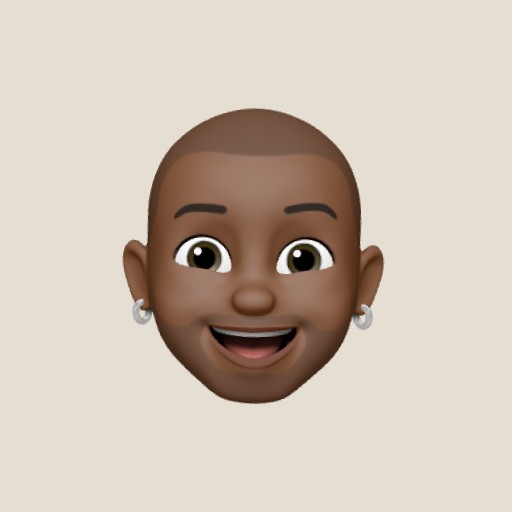
How Do I Download the iPhone Mockups?
After completing your purchase, you'll receive an email with a download link. Simply click the link to download your mockup files instantly.

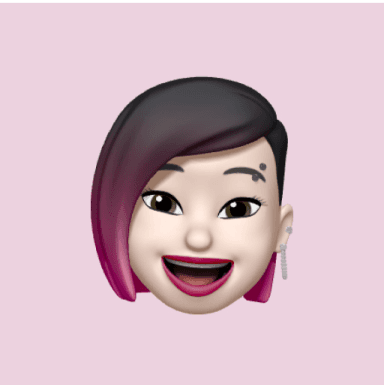
Can I Customize These Mockups?
Absolutely! The mockups are designed for easy customization. You can insert your own designs using standard graphic editing software.


What If I Need Help or Have Issues?
We offer 24/7 customer support. Feel free to reach out to us through the 'Contact Us' page or email for quick assistance.

01
03



Receive and Download
Your Newly Purchased Mockup Files
After completing your purchase, check your email for the download link. Click it to obtain your iPhone mockup files.
Open the Mockup
Files in Your Favorite Graphic Editing Software
Launch software like Photoshop and open the downloaded mockup file. Locate the layers specifically marked for customization.
Drag, Drop, and Customize
Your App or Website Design
Insert your app or website screenshot by dragging and dropping it into the designated customization layer. Then save and export your finished mockup.






